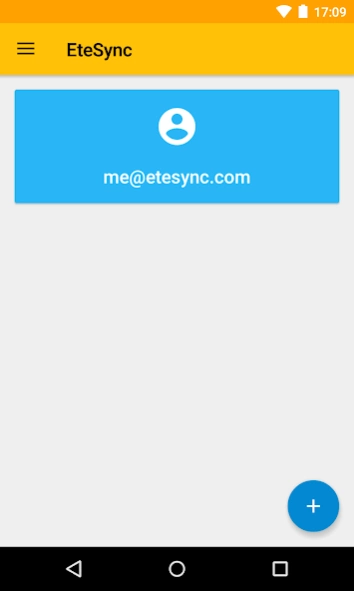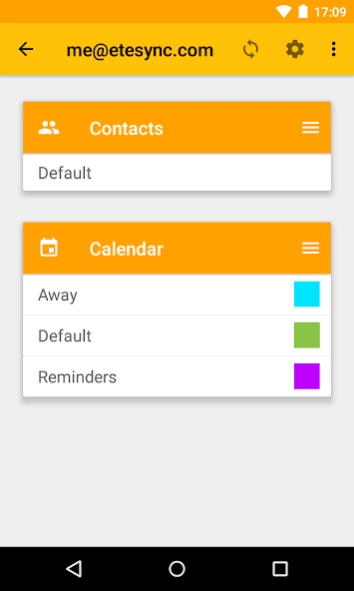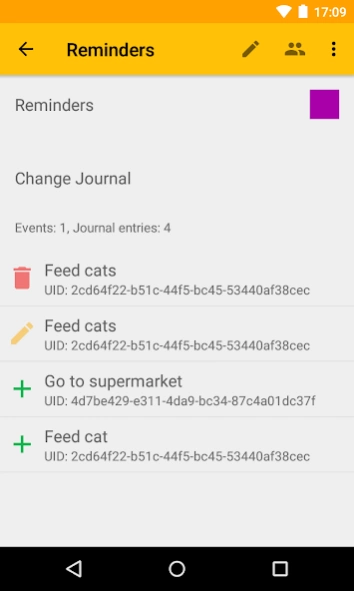EteSync - Secure Data Sync 2.4.4
Free Version
Publisher Description
EteSync - Secure Data Sync - Secure, private and end-to-end encrypted calendar, contacts and tasks sync
Secure, end-to-end encrypted, and privacy respecting sync for your contacts, calendars, and tasks (using Tasks.org and OpenTasks). For notes, please use the EteSync Notes application.
In order to use this application you need to have an account with EteSync (paid hosting), or run your own instance (free and open source). Check out https://www.etesync.com/ for more information.
Easy to Use
===========
EteSync is very easy to use. It seamlessly integrates with Android so you won't even notice you are using it. Security doesn't always have to come at a cost.
Secure & Open
============
Thanks to zero-knowledge end-to-end encryption, not even we can see your data. Don't believe us? You shouldn't, just verify yourself, both the client and server are open source.
Full History
=========
A full history of your data is saved in an encrypted tamper-proof journal which means you can review, replay and revert any changes you have made at any point in time.
How does it work?
===============
EteSync integrates seamlessly with your existing apps. All you need to do is sign up (or run your own instance), install the app, and enter your password. After that, you will be able to save your contacts, calendar events and tasks to EteSync using your existing Android apps, and EteSync will transparently encrypt your data and update the change journal in the background. More security, same work-flow.
About EteSync - Secure Data Sync
EteSync - Secure Data Sync is a free app for Android published in the System Maintenance list of apps, part of System Utilities.
The company that develops EteSync - Secure Data Sync is Tengu. The latest version released by its developer is 2.4.4.
To install EteSync - Secure Data Sync on your Android device, just click the green Continue To App button above to start the installation process. The app is listed on our website since 2024-03-01 and was downloaded 1 times. We have already checked if the download link is safe, however for your own protection we recommend that you scan the downloaded app with your antivirus. Your antivirus may detect the EteSync - Secure Data Sync as malware as malware if the download link to com.etesync.syncadapter is broken.
How to install EteSync - Secure Data Sync on your Android device:
- Click on the Continue To App button on our website. This will redirect you to Google Play.
- Once the EteSync - Secure Data Sync is shown in the Google Play listing of your Android device, you can start its download and installation. Tap on the Install button located below the search bar and to the right of the app icon.
- A pop-up window with the permissions required by EteSync - Secure Data Sync will be shown. Click on Accept to continue the process.
- EteSync - Secure Data Sync will be downloaded onto your device, displaying a progress. Once the download completes, the installation will start and you'll get a notification after the installation is finished.